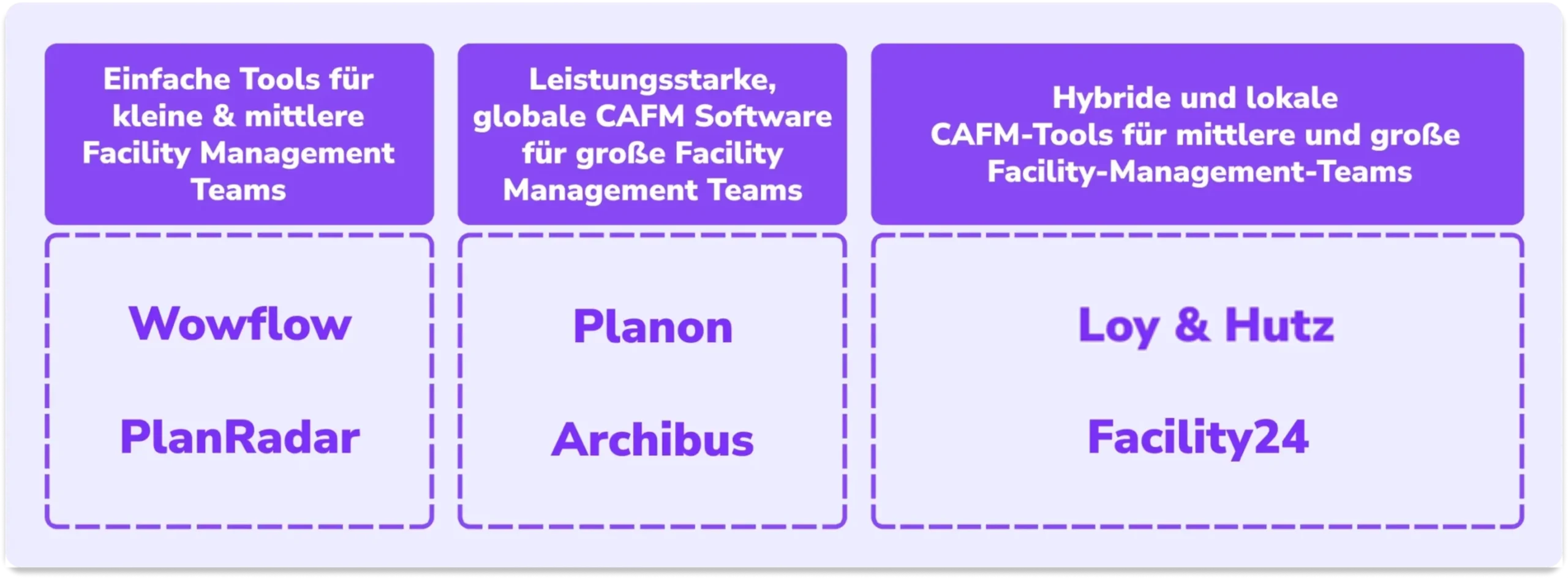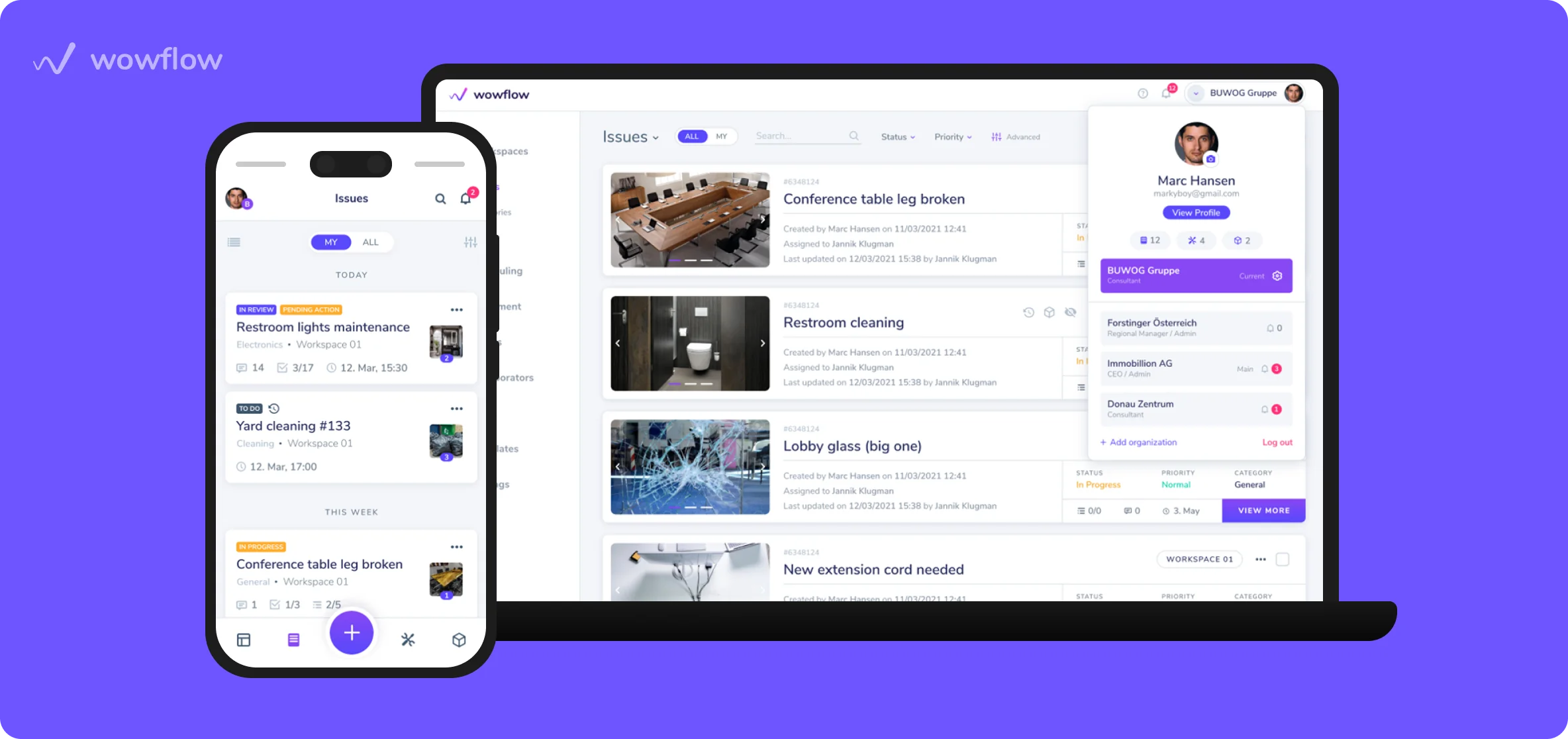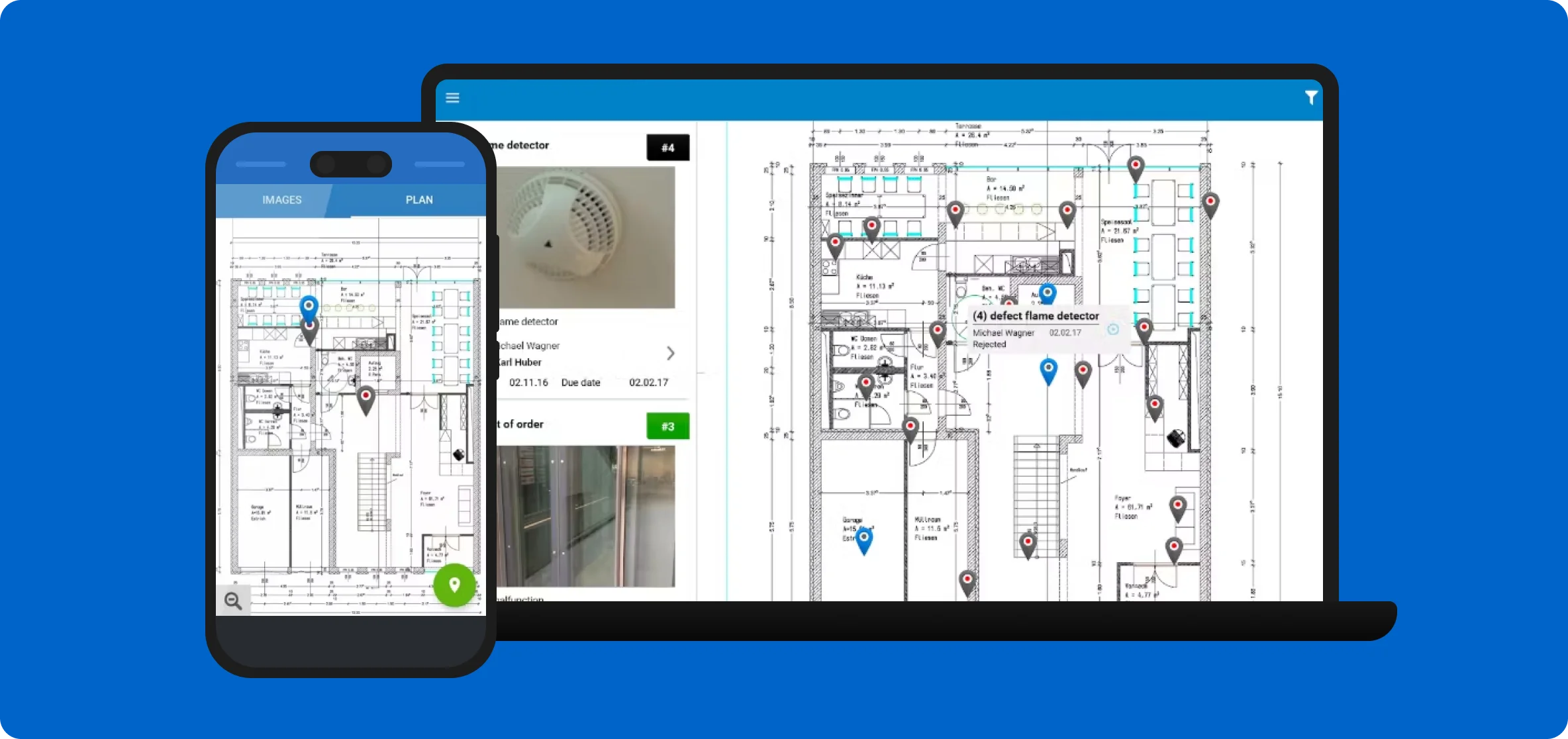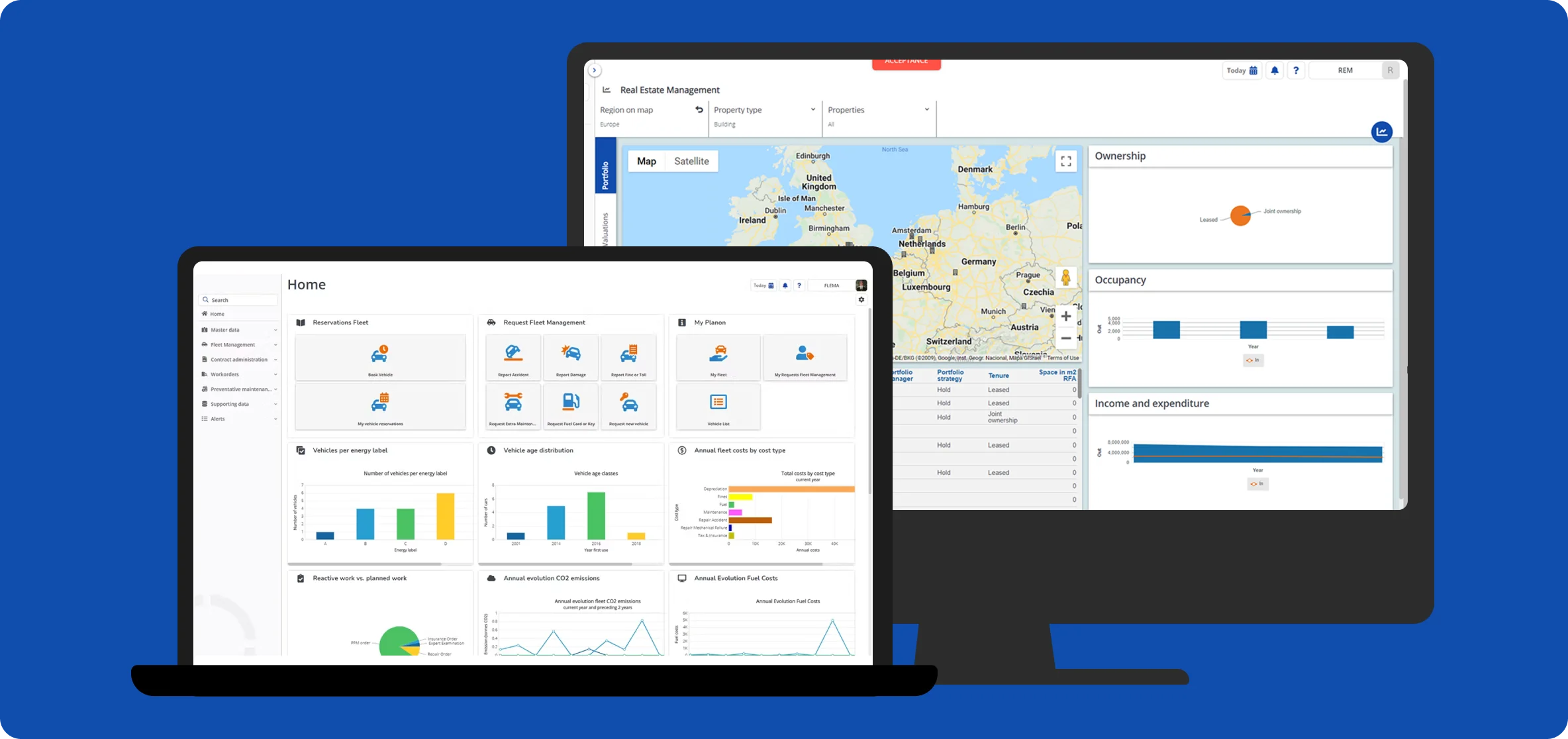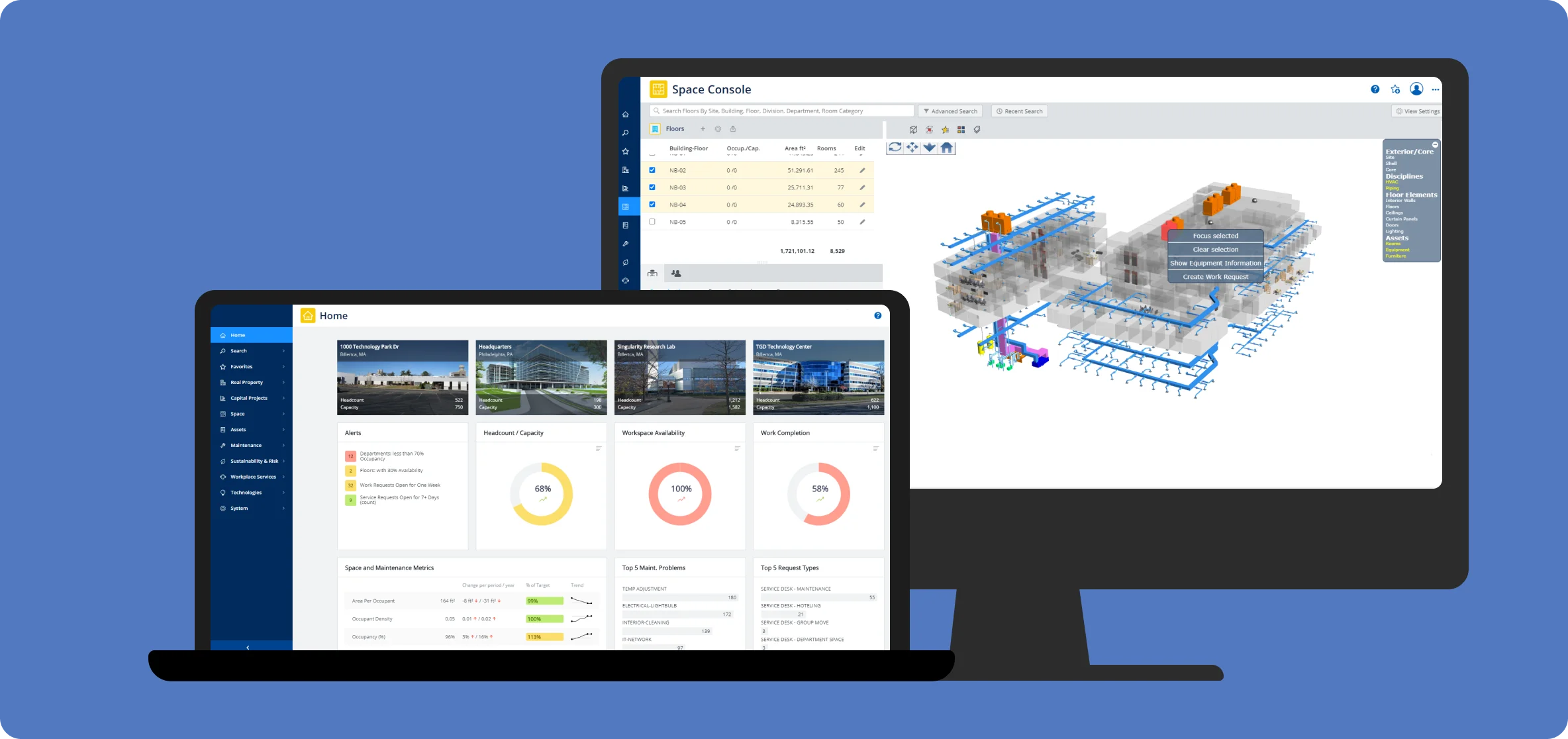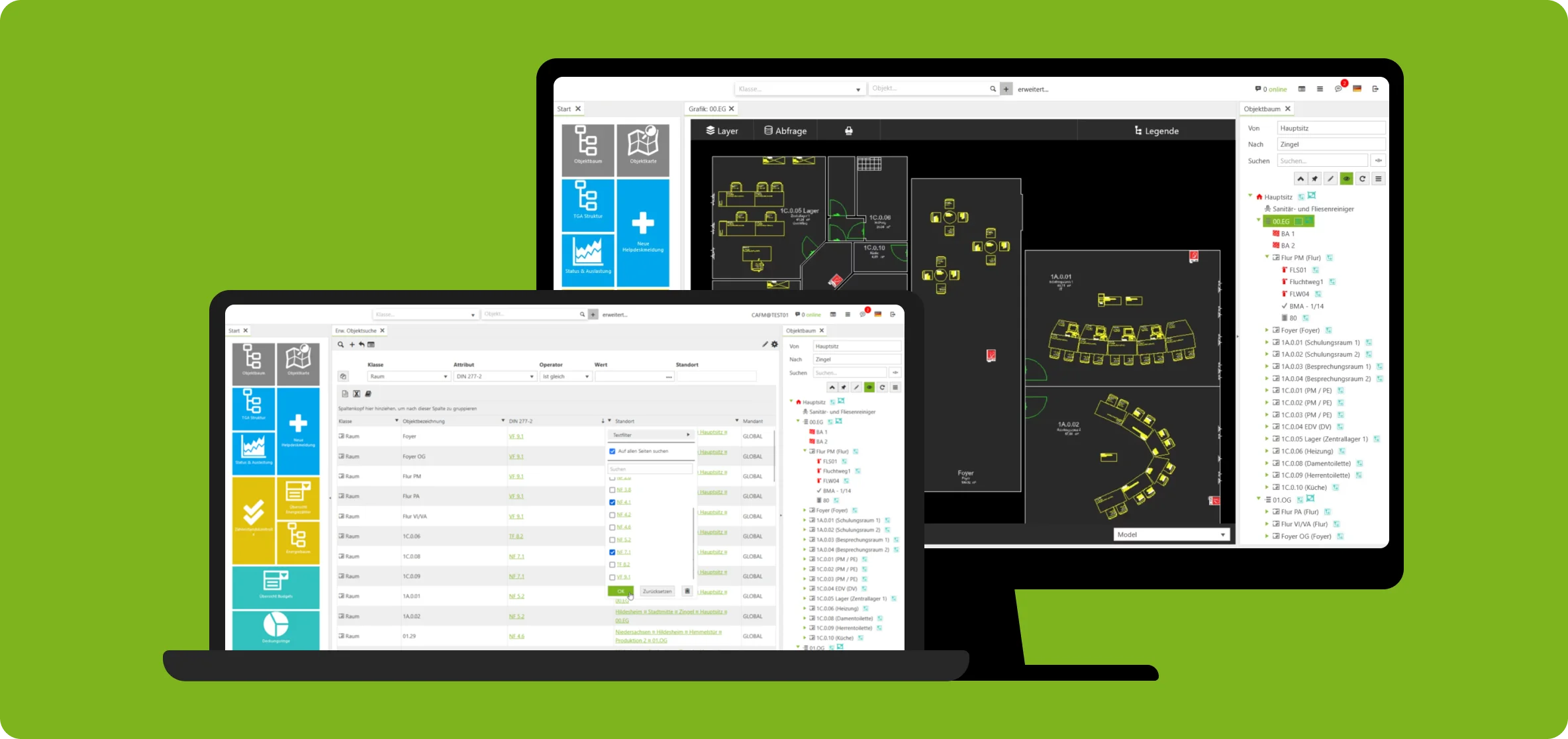Are you overwhelmed by the processes in your facility management due to WhatsApp, Excel, email and paperwork? Are you looking for the right CAFM and would you like a market overview to simplify your work?
Dozens of software providers, hundreds of functions and no price transparency: choosing the right CAFM software is laborious and implementation is often time-consuming.
But it doesn’t have to be complicated. In this CAFM Software Overview 2024 we offer:
- a simple approach to classifying CAFM software
- an analysis of 6 common solutions on the market
- product recommendations for your needs
CAFM software overview: 3 hurdles

Sooner or later facility management teams are forced to digitize manual processes in order to maintain an overview. CAFM software is used for this purpose.
To select the right CAFM solution for your business purposes, you should consider these details. You can save costs, nerves and time.
1. Large provider landscape: over 30 CAFM solutions to choose from
In the German-speaking market alone, there are over 30 different CAFM tools to choose from. As each CAFM software provider only provides detailed information in individual discussions, it can take at least two weeks to obtain an initial overview of the available offerings.
2. 20+ modules, 100+ functions and different terms
Facility management can cover various areas of responsibility within the company, from
asset management to the administration of rental contracts.
No wonder that CAFM software consists of at least 20 different modules and hundreds of functions. In addition, each provider uses its own terminology.
So you can only really understand what the tools actually do and whether they fit your requirements after several hours of consultation with the software providers.
3. Confusing pricing
CAFM software is expensive. The minimum costs start at 30k-50k EUR and easily reach 200k-300k EUR, depending on the level of detail you require.
Unfortunately, the pricing is often unclear until the costs are actually incurred.
The reasons for this are:
- In addition to the monthly license fees, there are other costs, such as the fees per square meter, integration fees, training fees and company fees.
- A CAFM tool often has to be adapted to the company’s use cases, which incurs additional costs for software development.
- Bugs, tests, alpha and beta versions are billed separately.
Even software solutions that are purchased once require continuous maintenance and updates. These are usually also billed via the company account, for example to update outdated desktop versions.
However, choosing CAFM software should not be a nightmare! In our CAFM software overview, we present the most popular solutions for various areas of application.
Our simple approach for a clear overview of CAFM software
To create a CAFM software overview that really helps you, we have proceeded as follows.
1. Division of the 6 tools into 3 different categories
The 6 common solutions can be classified into one of the following 3 categories. The selected providers are either leaders in their respective categories or offer particular added value to the market:
- Category 1: Simple tools for small and medium-sized facility management teams.
- Category 2: Powerful, global CAFM software for large facility management teams.
- Category 3: Hybrid and local CAFM tools for medium and large facility management teams.
2. Division of the various software modules into 8 categories
To simplify your selection, we have divided the software modules and their functions into the following 8 modules:
- Module 1: Space and area management
- Module 2: Maintenance and order order management
- Module 3: Maintenance planner
- Module 4: Plant management
- Module 5: Device and key management
- Module 6: Energy management and environmental management
- Module 7: Contract and budget management
- Module 8: Letting and property management
At the end of our article you will find a table that clearly shows the various modules. To the overview.
3. Price estimate
For our price estimate, we used the average entry costs (further information can be found here) were analyzed.
Our analysis shows that CAFM software can be divided into three price levels:
- €5 000 – €30 000
- €30 000 – €60 000
- €60 000 – €100 000 and more
4 Qualitative evaluation of the solutions
In our CAFM software overview, we present the advantages and disadvantages of each individual solution. We provide product recommendations and information for the companies that will benefit most from the respective solutions.
Please note:
Our aim is to provide you with an objective overview and a professional basis for decision-making. Nevertheless, this overview article is subject to certain limitations.
In the next section, we present the results of our analysis.
Wowflow - the collaborative CAFM alternative for small and medium-sized teams
- Simple & intuitive with fast implementation
- Good price-performance ratio
- Simple training for mobile app users
- Good for collaboration with external parties
- Missing core function modules
- Few customization and integration options for Large companies
- No CAFM certification
- No support for construction plans
Space and area management
Maintenance and order management
✅
Maintenance planner
✅
Asset Management
✅
Device and key management
✅
Energy management and environmental management
Letting and property management
Contract and budget management
(free version available)
Wowflow is one of the newest providers on the CAFM market. Founded in 2018 by facility managers, the company positions itself specifically as a simple alternative to CAFM for smaller facility management teams.
Unlike other CAFM solutions, Wowflow does not focus on a large number of functions and modules. Wowflow focuses on simplifying operational processes, photo documentation or order management so that you can get straight down to your core work.
Wowflow enables a smooth exchange between facility managers and external service providers. All participants can access data and processes from a central location.
For example, external service providers can view and process their orders and documentation in real time in Wowflow without having to purchase separate licenses. You can also create a free Wowflow account and test the various functionalities of the functionalities of the software immediately.
In addition, Wowflow has relatively good ratings for its mobile apps (4.6 / 5.0 in the App Store and 4.2 / 5.0 in the PlayStore).
However, the CAFM alternative from Wowflow has its limitations:
- Space management and the organization of construction plans are not currently covered.
- No certification as CAFM software.
Target group: small and medium-sized facility management teams that need to optimize their documentation and collaboration but have limited resources or no need for complex CAFM functions.
Planradar - simple, plan-based building management software for small and medium-sized teams
- Simple & intuitive with fast implementation
- Good price-performance ratio
- Testing possible before purchase
- Good for working with plans
- Missing core function modules
- No CAFM certification
- Only works with construction plans, was mainly developed for construction companies
Space and area management
~
Maintenance and order management
✅
Maintenance planner
✅
Asset Management
Device and key management
Energy management and environmental management
Letting and property management
Contract and budget management
~
Since its foundation in 2013, Planradar has established itself as a simple software solution for smaller facility management teams working with construction plans.
Originally focused on collaboration in the construction industry, the company has since shifted its focus to task and defect management and collaboration between project participants.
Planradar is now increasingly focusing its services on the facility management sector. The software offers functions such as maintenance planning and photo documentation, which are also helpful for FM teams. The software can also be connected to BIM systems.
In addition, Planradar also has relatively good ratings for its mobile apps (4.6 / 5.0 in the App Store and 4.0 / 5.0 in the PlayStore).
The software is primarily intended for construction companies. The potential disadvantage is that the functions of the software depend on the use of the construction plans – without construction plans there is no coordination of work processes. In addition, the program does not offer extensive core modules or specific CAFM certifications for large companies.
Target group: small and medium-sized facility management teams that rely on plans to coordinate their daily work and have no resources or need for complex CAFM functions.
Planon - powerful EU-based software for large teams and companies
- One of the most powerful CAFM tools on the market
- Many interfaces with tools such as SAP, Oracle, MS Suite, AutoCAD or Revit
- Strong market presence in the EU
- Relatively high costs
- Complex implementation process
- Performance possibly dependent on a good data structure
Space and area management
✅
Maintenance and order management
✅
Maintenance planner
✅
Asset Management
✅
Device and key management
✅
Energy management and environmental management
✅
Letting and property management
✅
Contract and budget management
~
Planon is an established player in the international CAFM provider landscape. The company’s focus is primarily on large facility management teams.
Founded in 1992, Planon currently has over 2,800 customers in 40 countries, with offices in the Netherlands, the United Kingdom, Germany and the United States.
Planon is one of the most powerful CAFM tools on the market, covering virtually all facility management use cases. The software also offers extensive interfaces to tools such as SAP, Oracle, MS Suite, Siemens and others.
This versatility and international presence make Planon attractive for companies with real estate in different countries.
The disadvantage of Planon lies in the high costs and the corresponding complexity of the software. Planon may require a solid data structure for optimal performance, which can mean increased setup effort initially, as customers mention in online reviews.
In addition, Planon has relatively low ratings for its mobile applications (no rating in the App Store and an average rating of 3.0 / 5.0 for all apps in the Play Store).
Target group: large teams or companies with highly complex facility management and real estate in several countries.
Archibus - powerful CAFM software from the USA for large companies
- One of the most powerful CAFM tools on the market
- Strong connection to complementary tools such as iOffice, SpaceIQ or Hippo CMMS
- Relatively high costs
- Complex implementation process
- Mainly represented on the US market
Space and area management
✅
Maintenance and order management
✅
Maintenance planner
✅
Asset Management
✅
Device and key management
✅
Energy management and environmental management
✅
Letting and property management
✅
Contract and budget management
✅
Archibus is also one of the leading providers of CAFM software and is primarily aimed at large facility management teams or large companies.
The company was founded in 1982 and is one of the oldest players in the market, with over 1,000 customers and 8,000,000 users worldwide, with the largest share in the USA.
Archibus is probably the most powerful CAFM tool that also covers the financial aspects of facility management work. In addition, Archibus’ parent company (Eptura) is also the owner of software solutions such as iOffice, SpaceIQ or Hippo CMMS, which provides access to complementary specialized tools (e.g. B. for the asset management).
Similar to Planon, Archibus is primarily aimed at large companies due to its high costs and complexity. Archibus is primarily present in North America and less represented on the German-speaking market.
In addition, Archibus has relatively low ratings for its mobile applications (no rating in the App Store and 2.7 / 5.0 in the Play Store).
Target group: Large teams or companies that operate highly complex building management, especially in the USA.
waveware (Loy & Hutz) - adaptable CAFM software for medium-sized and large teams
- One of the leading local providers in the DACH region
- Wide range of modules and functions
- High adaptability of the software
- Relatively modern user interface
- Medium-high costs
- Complex implementation process
- The introduction of new functions may take precedence over improving the stability of existing functions
Space and area management
✅
Maintenance and order management
✅
Maintenance planner
✅
Asset Management
✅
Device and key management
✅
Energy management and environmental management
✅
Letting and property management
✅
Contract and budget management
~
waveware (Loy & Hutz) is a leading CAFM software on the German-speaking market, which is primarily aimed at medium-sized and large facility management teams.
Founded in 1987, the platform currently has over 1,000 customers, most of whom are based in Germany.
Waveware (Loy & Hutz) offers a wide range of modules and functions.
The platform is characterized by a high level of customization options. Similar to SAP, the company has even developed its own programming language to support customer-specific developments. The program was launched on the market in 2012 and is therefore a modern solution compared to average CAFM software.
However, waveware (Loy & Hutz) could require a long integration time and high costs, depending on the customization effort.
In addition, there is currently no rating for the Waveware mobile app.
It also appears that management is prioritizing the introduction of new functions over improving the stability of existing functions.
Target group: medium-sized and large facility management teams that have rather complex facility management requirements and need a customized solution.
Facility24 - The CAFM software for transparent building management processes in medium-sized and large teams
- Wide range of modules and functions
- Relatively short implementation time
- Transparent product presentation and pricing
- Numerous positive online reviews
- Medium-high costs and fairly long training times
- Mobile app not available
Space and area management
✅
Maintenance and order management
✅
Maintenance planner
✅
Asset Management
✅
Device and key management
✅
Energy management and environmental management
✅
Letting and property management
✅
Contract and budget management
~
Facility24 is a CAFM software provider in Germany for large facility management teams.
Founded in 1993, the company probably has one of the clearest ranges on the market. It offers a wide range of functions and claims to enable shorter implementation times than its competitors. Product performance and prices are clearly communicated and the customer reviews are good.
However, Facility24 also requires a higher budget and a lot of time for manager training. In addition, the Facility24 app does not appear to be active, as it refers to the desktop version as the sole application.
Target group: Large facility management teams who value cost control.
Summary: Choose the right solution for your requirements
When selecting CAFM software, there is no “right” or “wrong” solution. The orientation is based on your individual needs and the requirements of your company.
For small and medium-sized teams looking for a simple alternative to CAFM, you can use Wowflow can be the ideal solution. If you work with construction plans, Planradar is a suitable solution.
For large companies with complex facility management, we recommend differentiated approaches based on locations and specific requirements:
- Planon can be a suitable software for broad, Europe-wide site management.
- Archibus, on the other hand, is ideally suited to the US market.
There are also customized solutions for medium-sized and large teams:
- pitFM offers comprehensive integration with other local solutions.
- Loy & Hutz enables individual adaptation to specific needs.
- Facility24 ensures better cost control and transparency.
Limitations of our market overview
We strive for maximum objectivity in the evaluation in order to provide you with a professional basis for decision-making. However, our market overview is not completely objective and has its limits. These are the reasons:
1. Our background
We develop Wowflow using our experience in facility management. As former facility managers and current software developers, we attach particular importance to simplicity and the cost-benefit ratio.
2. Selected software providers
We have tried to proceed as quantitatively and objectively as possible (e.g. selection of software providers with the most users in the DACH region).
However, our final decision is based on our personal experience and discussions with our customers.
Not mentioned, but recommended, are other providers such as IBM Tririga, SAP, eTask and VertiGIS.
3. Annual price ranges
Due to the lack of price transparency in the market, we analyze the average entry costs required to use the software to its full extent.
These costs include annual license fees, implementation costs, data preparation costs, training costs and integration and customer-specific developments. We use publicly available data published in the “CAFM Software 2023 market overview” are listed.
Not included are, for example, license fees after the first year, further maintenance costs, additional adaptation or training costs.
If you have verified price information for one of the providers mentioned, please let us know at marketing@wowflow.com.
The next section provides a detailed insight into the module overview and its functions.
Module overview: Functions and focus of all modules
In this section, you will learn more about the various functions and areas of responsibility of the individual modules.
- 2D/3D floor plans
- Spatial planning
- General space management
- Workplace management
- CAD connection
- Reservation management
- Occupancy planning
- Relocation management
- BIM software integration
- Reactive maintenance
- Inspection and coordination of work orders
- Photo documentation
- Ticketing
- Project management
- Waste management
- Fault message management
- Checklists
- Recurring work
- Calendar planning etc.
- Cleaning management
- Winter service
- Green space management
- Maintenance of the facilities in the building
- TGA/Technical plant management
- Dynamic asset management such as equipment and keys
- Device management
- Key management
- Inventory management
- Inventory
- Tracking and management of energy and sustainability aspects of the building
- Energy management
- Environmental management
- Energy controlling
- General accounting
- Budgeting
- Global cost tracking for the building and contracts with service providers
- Budget management
- Contract management
- Budget management
- Cost tracking
- Contract management & SLA
- Operating cost accounting
- Management of rental contracts
- Debt collection
- Rental contract management
- Letting management