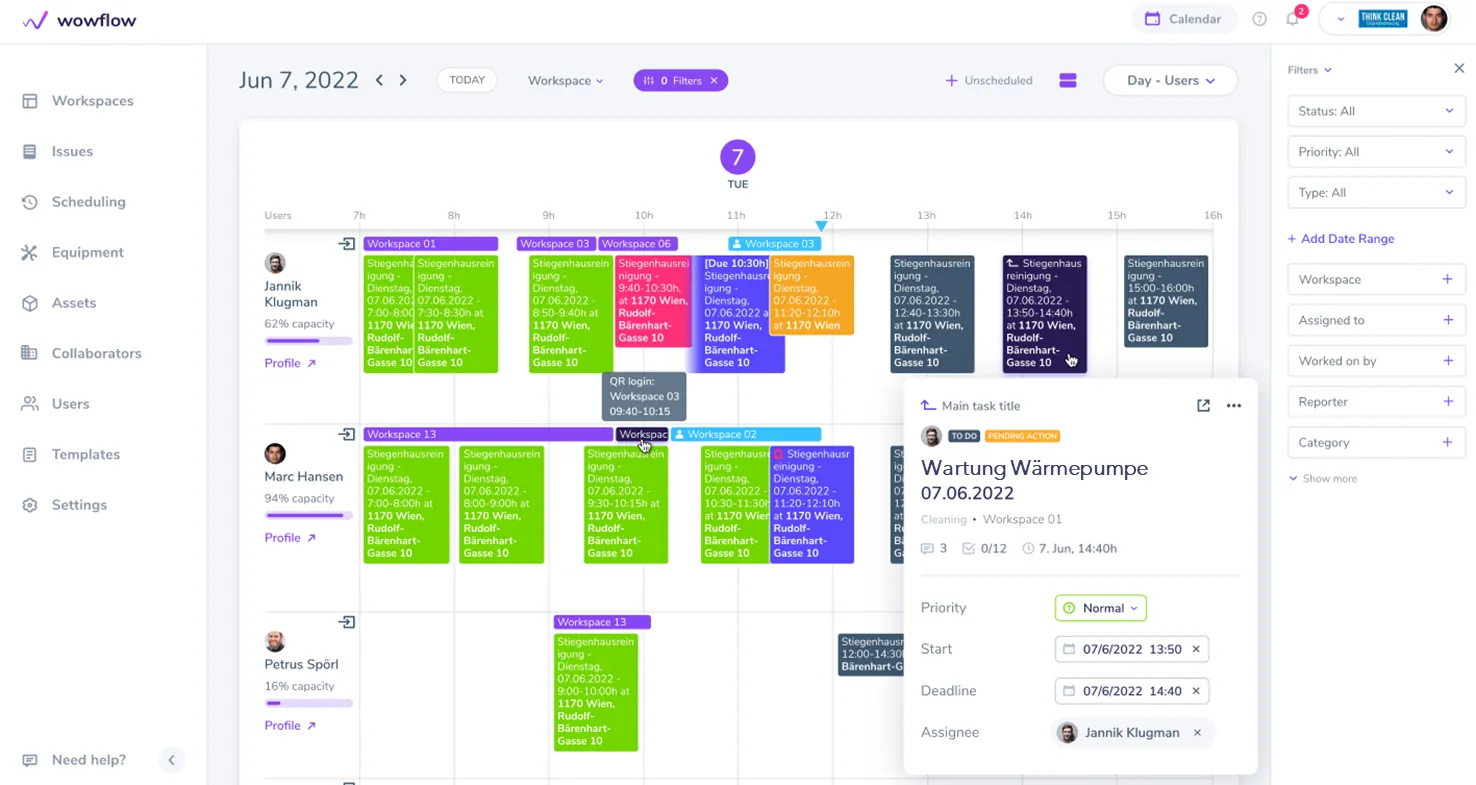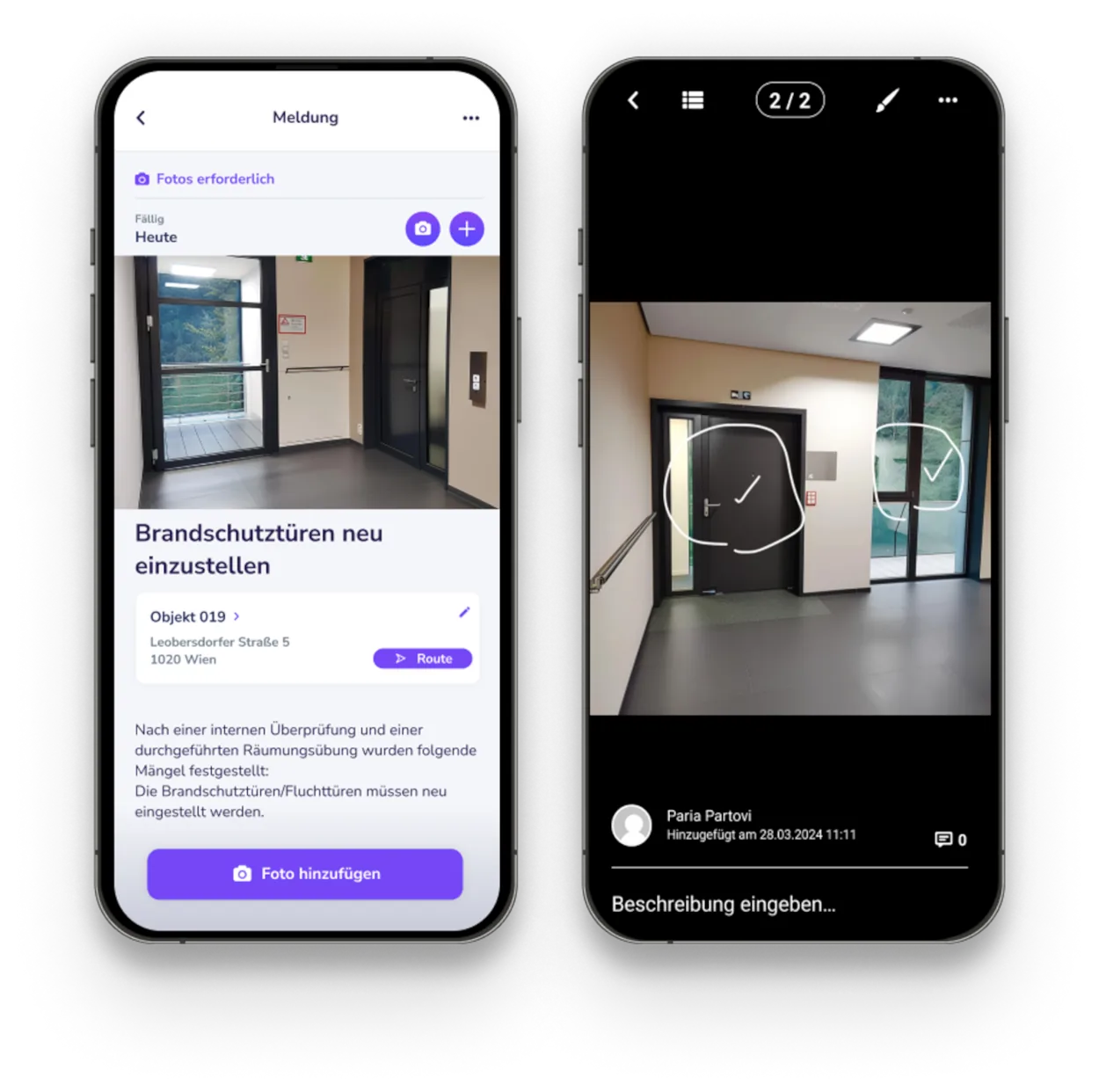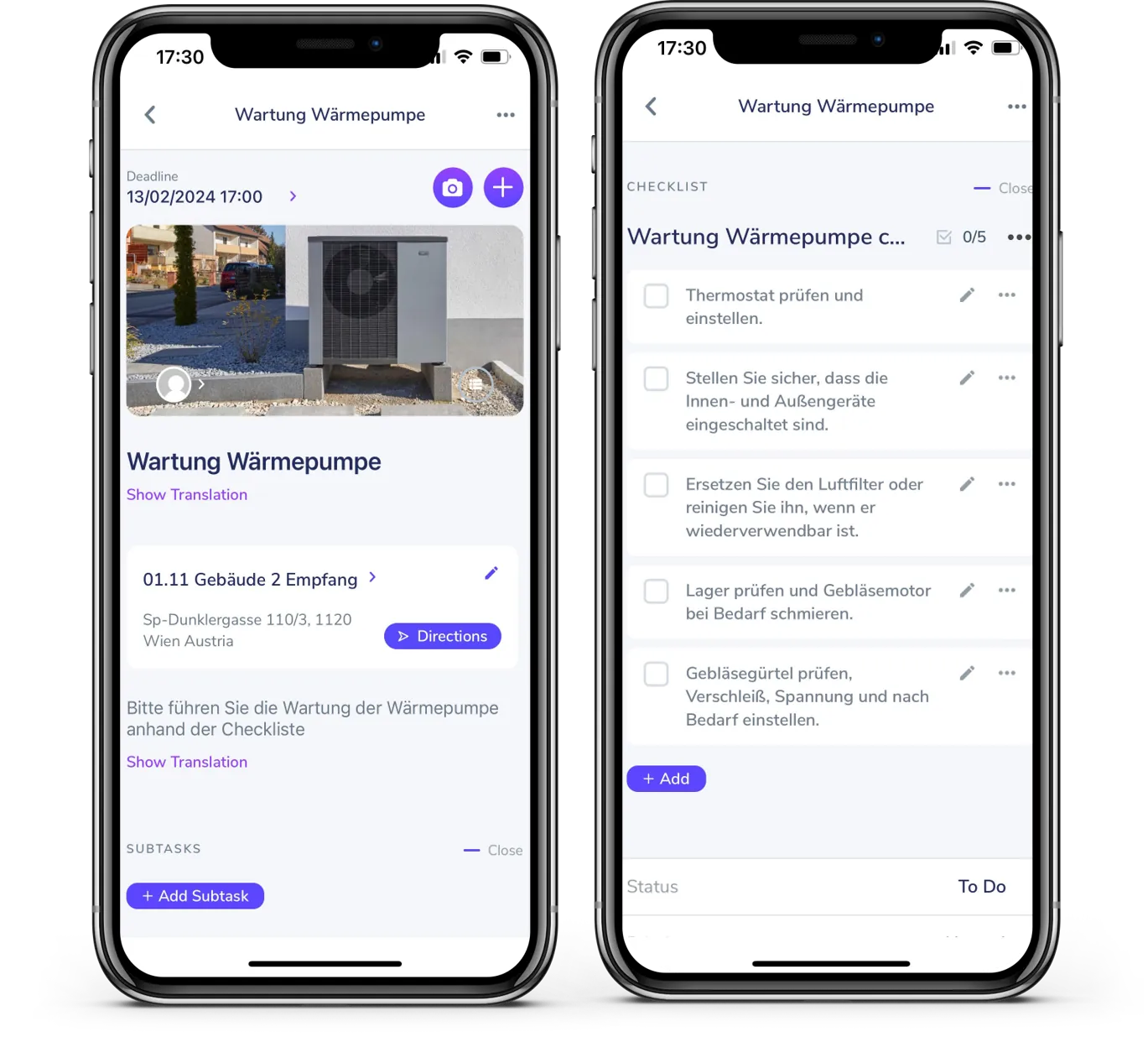Do you need to draw up an inspection report and are you looking for further information and a practical template that you can use as a basis for your site inspection?
Then let us help you!

In this article, we explain what an inspection report is all about and give you practical tips so that you can carry out your inspection stress-free and effectively. You will also learn about the advantages of a cloud-based software solution.
What is an inspection report?

An inspection report is a detailed and systematic report that records the results of an inspection of the company premises and workplaces. It serves to document the current status with regard to occupational health and safety and forms the basis for deriving measures to prevent hazards in the workplace.
- The exact legal requirements for documentation vary depending on company size, industry and country.
- The creation of inspection reports requires careful planning in order to ensure an effective and efficient procedure.
- Software solutions that have been specially developed for documentation offer significant advantages over conventional methods.
Inspection logs can go far beyond the recording of hazards. Inspection reports are an important tool for documenting facts in many industries.
For example:
- Construction: They are used for construction supervision, the acceptance of construction work or the fire protection documentation used.
- Real estate management: You will be involved in moving in and out of rental properties, drawing up defect or fire safety inspection reports.
- Facilities management inspection reports serve as an important tool for recording the condition of buildings, systems and facilities, documenting defects and taking measures for servicing and maintenance measures.
What are site inspections?
Company inspections are internal measures in which workplaces and the working environment are examined for potential sources of danger.
The inspection report is drawn up during the inspection. Inspection report templates and checklists have proven to be a time-saving measure. The subsequent inspection report and the inspection log serve as proof of compliance with legal requirements.

What are the legal requirements?
In Austria and Germany, various laws such as the Labor Inspection Act (AIG), the Occupational Health and Safety Act (ASchG) and the Occupational Health and Safety Act (ArbSchG) require companies to carry out regular company inspections.
The exact legal requirements for documentation vary depending on the size of the company and the industry. The law does not specify exactly how often inspections must take place. As a general rule, employers with a large number of employees and companies that have to work with hazardous substances and heavy machinery record occupational safety more regularly than other companies.
Who is required to take part in the company inspection also depends on the company and the sector. As a rule, the following persons take part in the inspection:
- Facility Manager
- Occupational safety specialists
- Safety officer
- Company doctor
- Fire safety officer
- Representative of the company management
- Representative of the works council
In the sense of operator responsibility, the employer generally bears overall responsibility and should be fully aware of the relevant legal requirements in order to be legally protected.
7 organizational tips for preparing the site inspection

Thorough preparation is crucial for an efficient site inspection and minimizes potential hurdles when drawing up the inspection report. Below you will find 7 useful tips to help you prepare.
- Timely appointment: Invitations should be sent out at least 14 days in advance to ensure that all relevant people are informed in good time and that you have enough time for preparations. A generous time window also provides sufficient buffer for unforeseen changes and postponements.
- Time management: Schedule the inspection appropriately in order to maintain the concentration of all participants and ensure a productive process.
- Accident analysis: Analyze past workplace accidents and near misses and place a special focus on the location of the incident during your assessment.
- Standardized procedure: Establish a uniform standard for carrying out and recording site inspections. This ensures the comparability of previous protocols and facilitates the evaluation of the results.
- Checklists and templates: Use checklists and templates to structure the inspection process. Have relevant data on machines and systems ready to avoid unnecessary research during the inspection.
- Employee involvement: Actively involve your employees in the site inspection. Their experience and expertise from day-to-day work provide valuable insights and enable potential sources of danger to be identified more quickly.
- Digital tools: During your inspection, use a smartphone or tablet in conjunction with a special software solution designed to simplify documentation. This saves time and nerves.

Digital tools - how to save time when creating inspection reports

In the preparation phase of a site inspection, a checklist is usually created using programs such as Excel, Word or others, or a template for an inspection report is used.
This is printed out and taken to the inspection together with a clipboard and a ballpoint pen. During the inspection, the items on the checklist are systematically worked through and, if necessary, handwritten notes are added.
A report is then drawn up after the inspection and debriefing.
Either the paper checklist is scanned or the information is manually transferred to Word or Excel to generate a PDF report. This process is time-consuming and costly.
This process can be made much more efficient with modern digital tools. You draw up a checklist on the computer with all the points relevant to you that are to be dealt with during the site inspection.
Equipped with a smartphone or tablet, you can then work through the items on the checklist and create notes and comments directly on the device. Finally, you can automatically generate an attractive PDF report from the previously collected information with just a few clicks. Most modern digital tools offer this function nowadays.
Why cloud-based solutions offer particular advantages
If you rely on the cloud-based solution from Wowflow, you have additional advantages such as less effort for installations, as you only need a browser.
This means that you don’t have to deal with complex software installations, but can start working straight away.
Your data and logs are stored securely in the cloud, which not only makes archiving much easier, but also provides an additional layer of security.
5 advantages of digital tools for the creation of inspection reports
Digital tools such as Wowflow offer numerous advantages for site inspections and the creation of reports. With Wowflow, you can optimize the entire process from preparation to completion of the report.
1. Order management
Plan site inspections in advance with just a few clicks and assign tasks to your employees and, if necessary, external service providers so that no work is overlooked.
2. Calendar overview
Get a clear overview of upcoming inspections with our calendar view, optionally on a weekly, monthly or yearly basis, and keep track of the status of tasks assigned to employees.
Photograph complex issues and environments that are often difficult to depict in writing. With the Wowflow mobile app, you can easily take photos during the inspection and make the necessary markings directly.
4. Mobile checklists
Easily create step-by-step checklists for your inspection protocols in a sequence that suits you. In this way, you can proceed in a structured manner and ensure that nothing is overlooked.
5. Export PDF report
Save a lot of time by creating professional-looking PDF reports with just a few clicks, even in the mobile app – with all your notes, comments and photos.
Conclusion
Creating an inspection report requires extensive consideration and close attention to detail. By using digital solutions, you can save a lot of time and ensure that the required site inspection with protocol runs efficiently and smoothly.
Digital software solutions such as Wowflow offer you numerous advantages during the site inspection. Wowflow simplifies the preparation and creation of the protocol and the subsequent reporting.
Create inspection reports efficiently with Wowflow
Start today for free!
FAQ
What is an inspection report?
After the site inspection, an inspection report is prepared that summarizes the results of the inspection from the inspection report. Defects are listed in detail and the resulting measures are documented.
What is the difference between a workplace inspection and a site inspection?
The terms workplace inspection and site inspection are synonymous and are often used interchangeably. Regardless of the name, the purpose of both the workplace inspection and the site inspection is the same: to protect the health and safety of employees.
What is the STOP principle?
The STOP principle is a hierarchy of protective measures in occupational health and safety that is applied when selecting measures to reduce hazards in the workplace. The four stages of the STOP principle are:
- Substitution
- Technical protective measures
- Organizational protective measures
- Personal protective measures